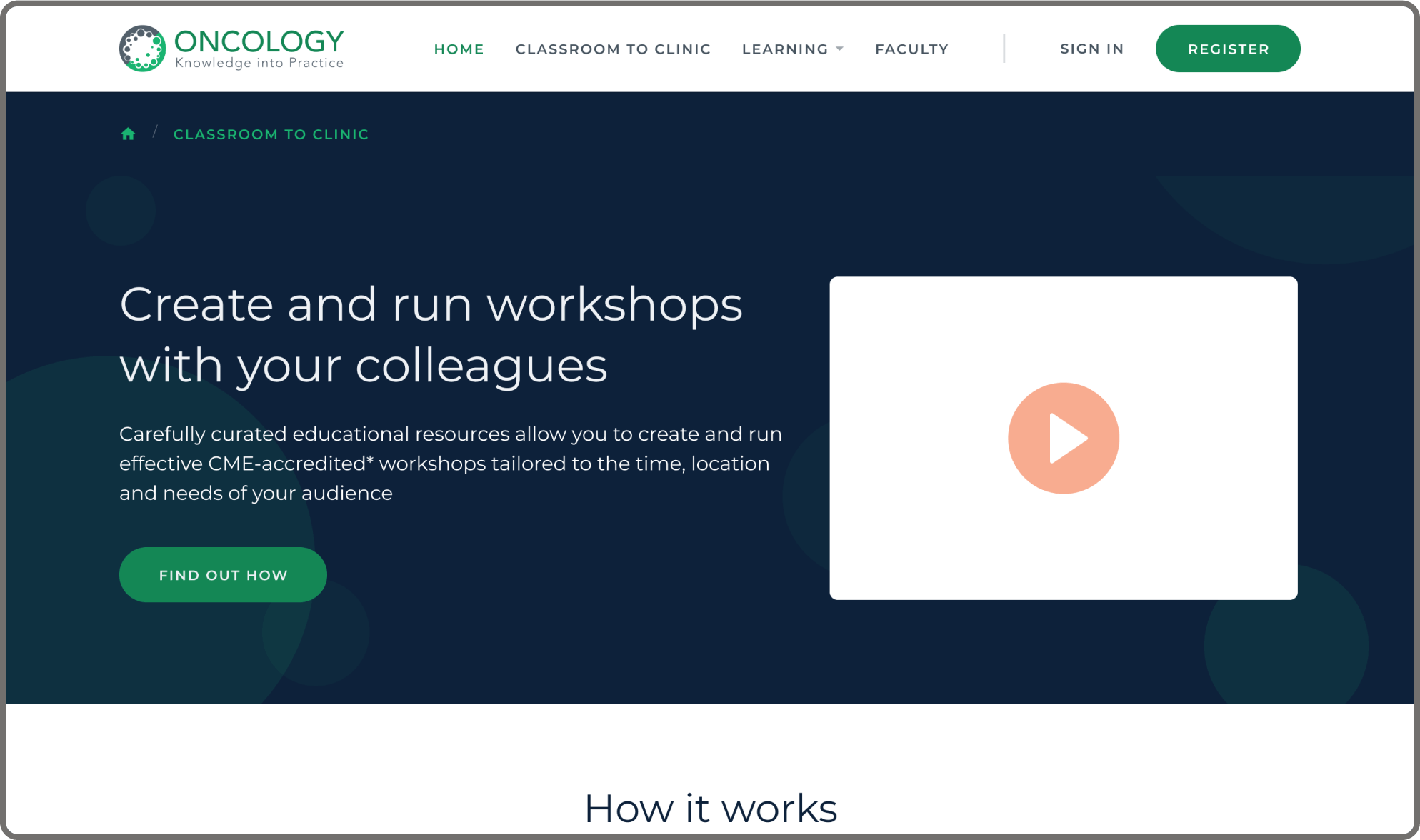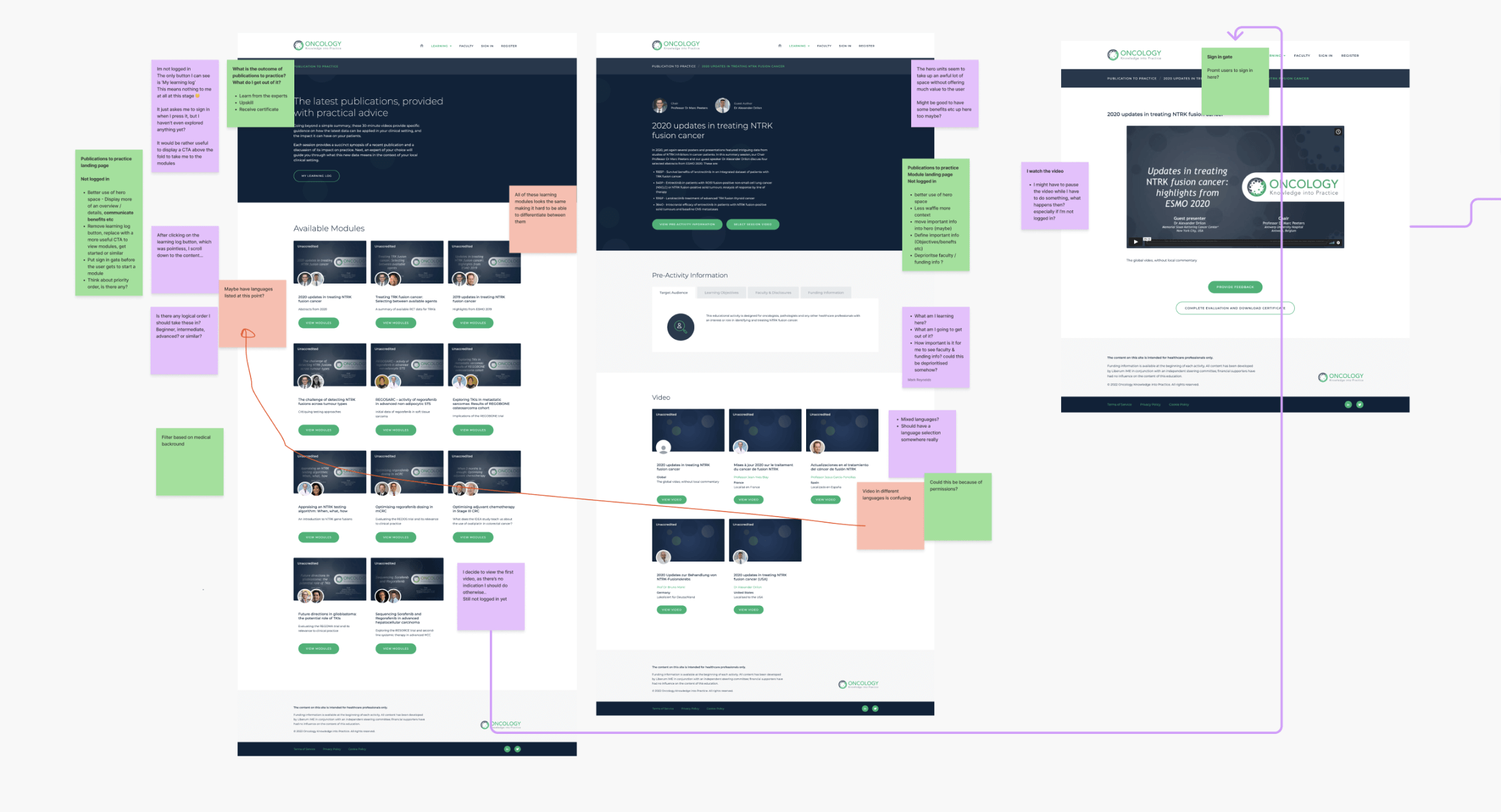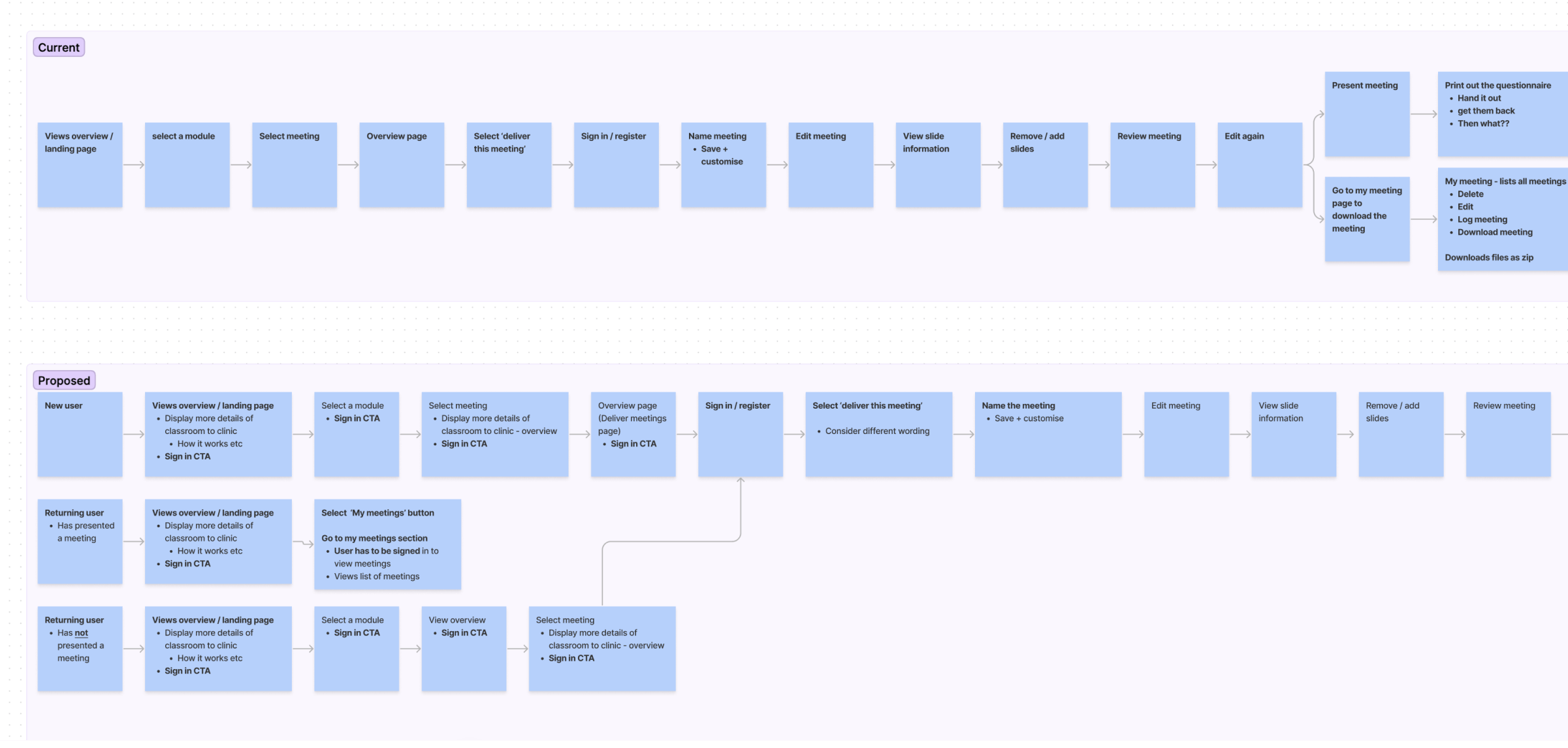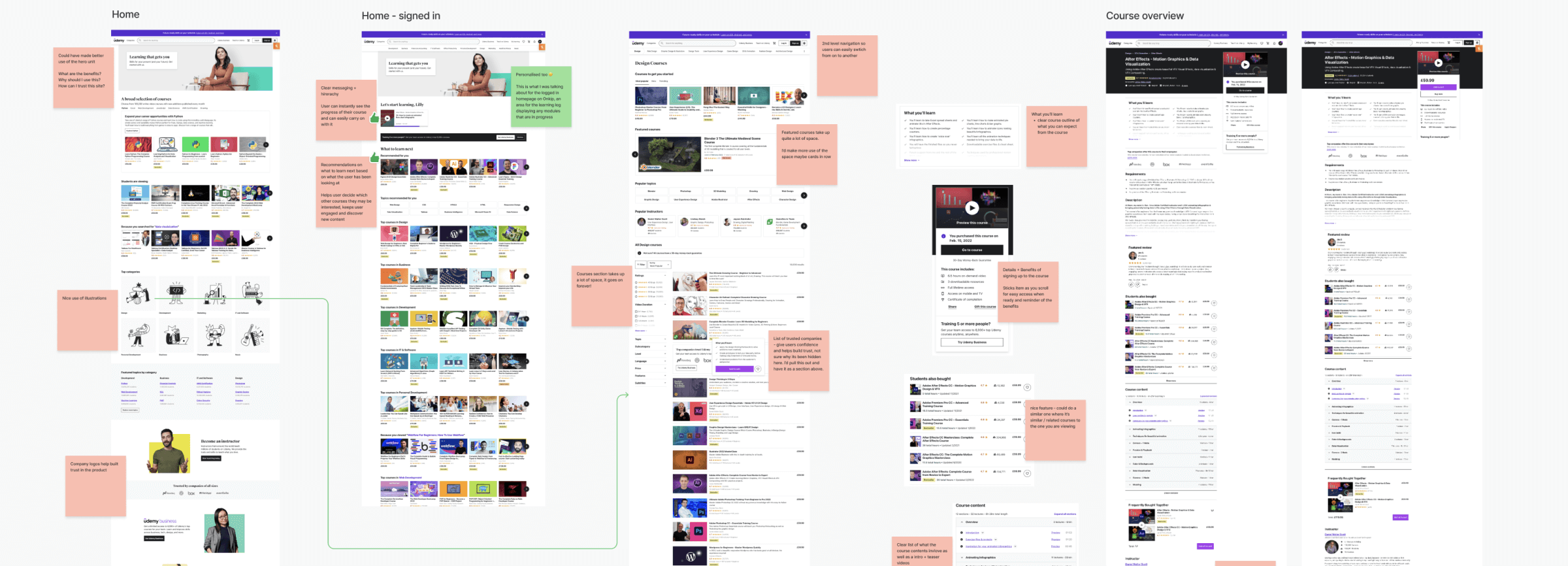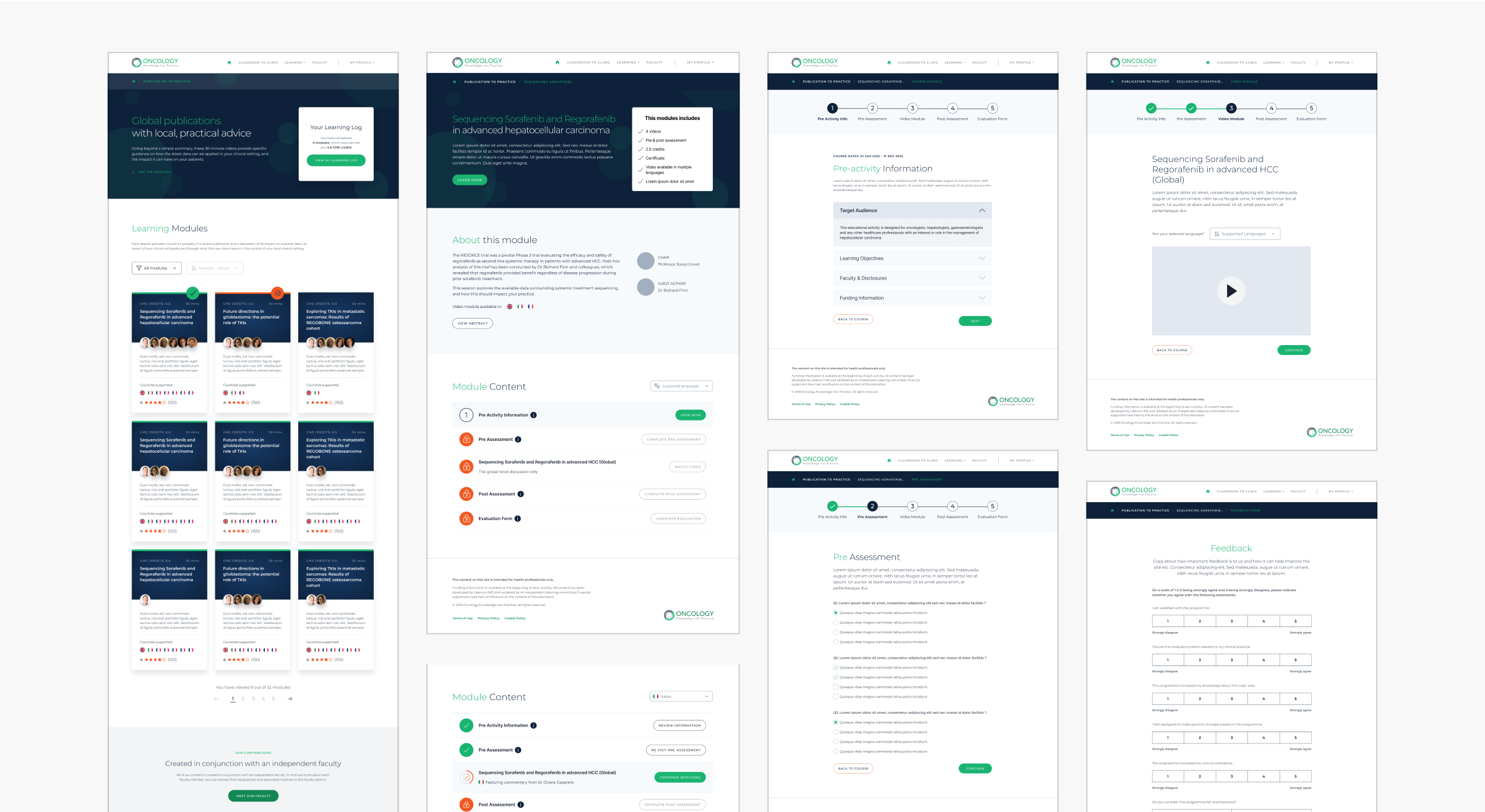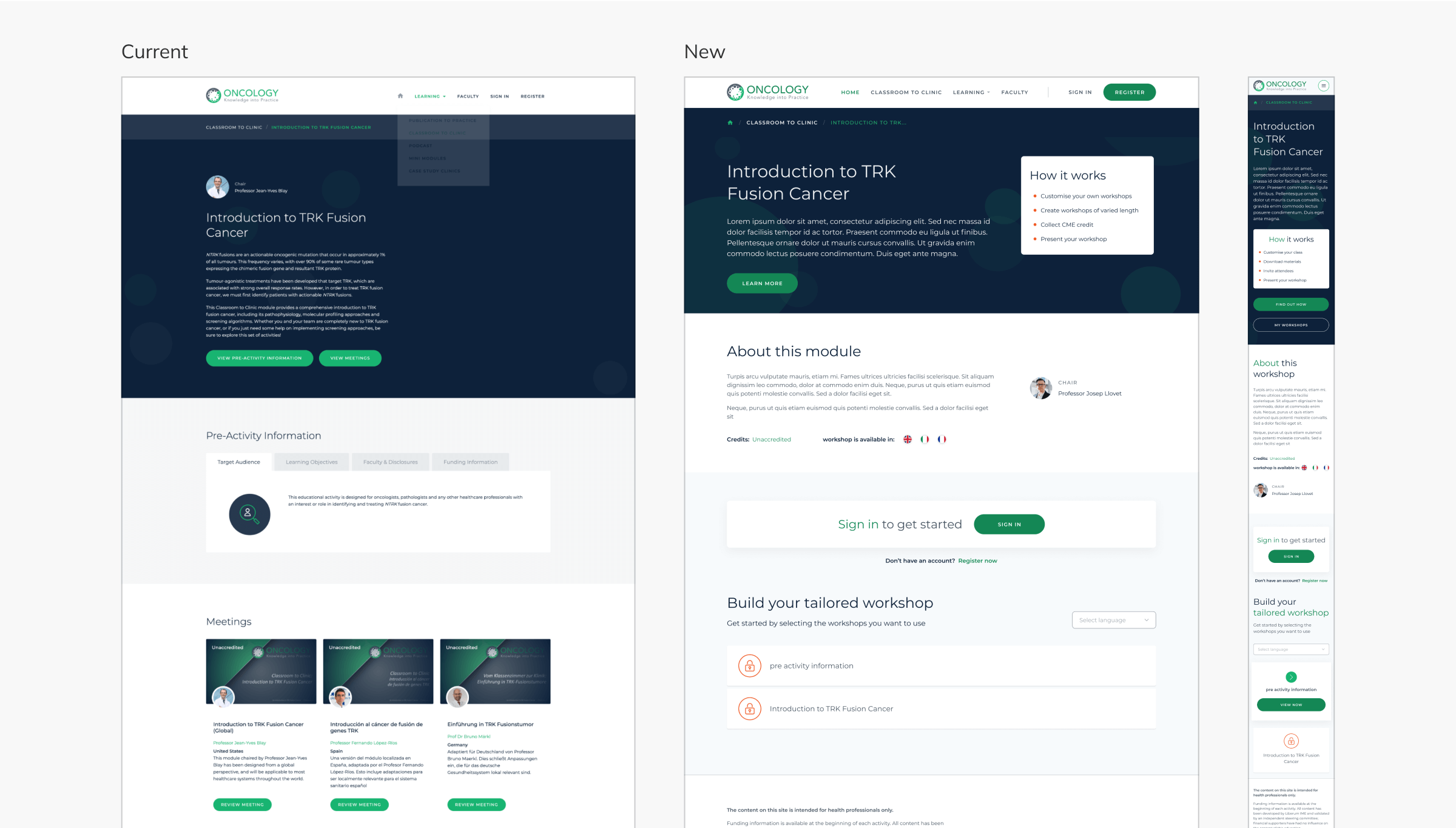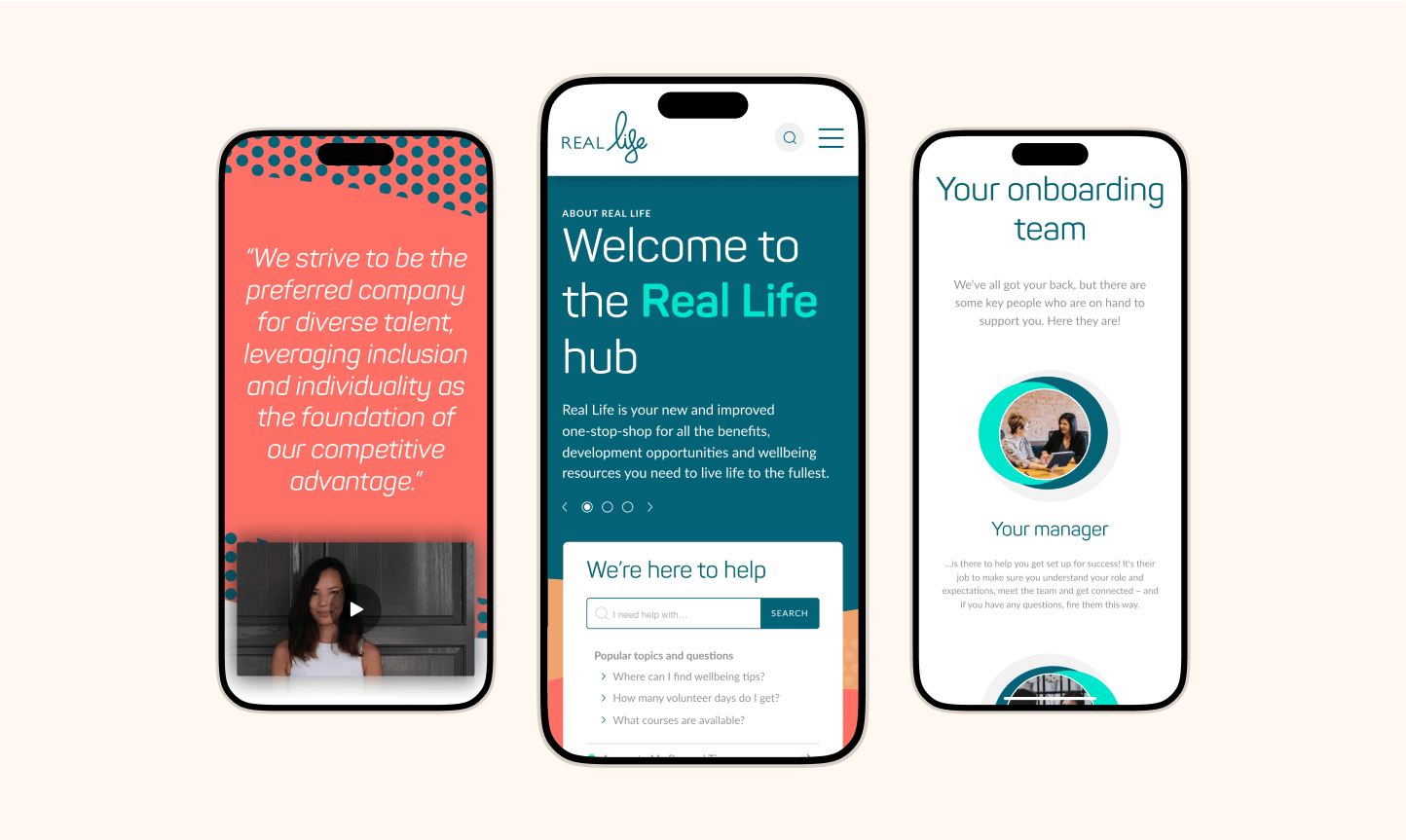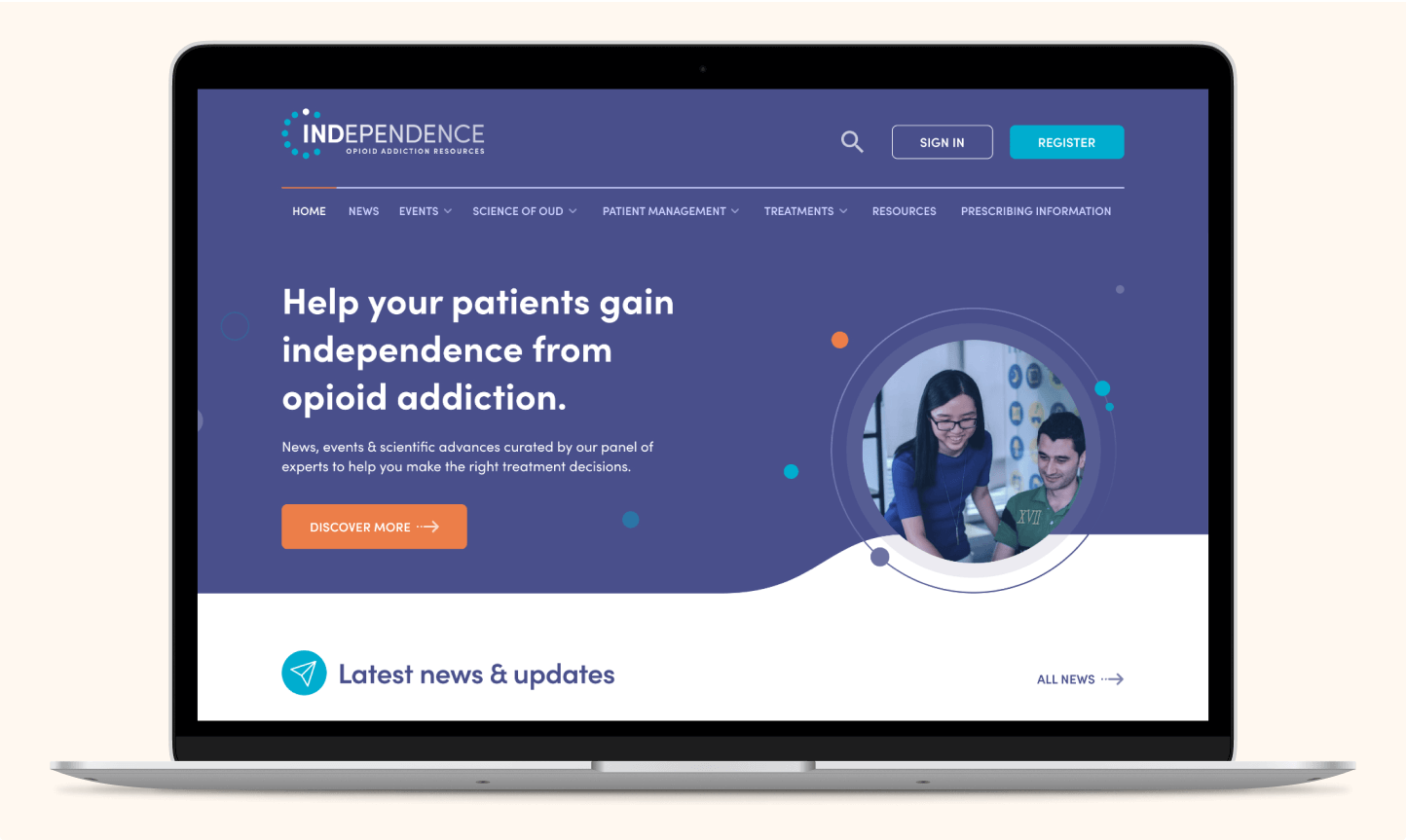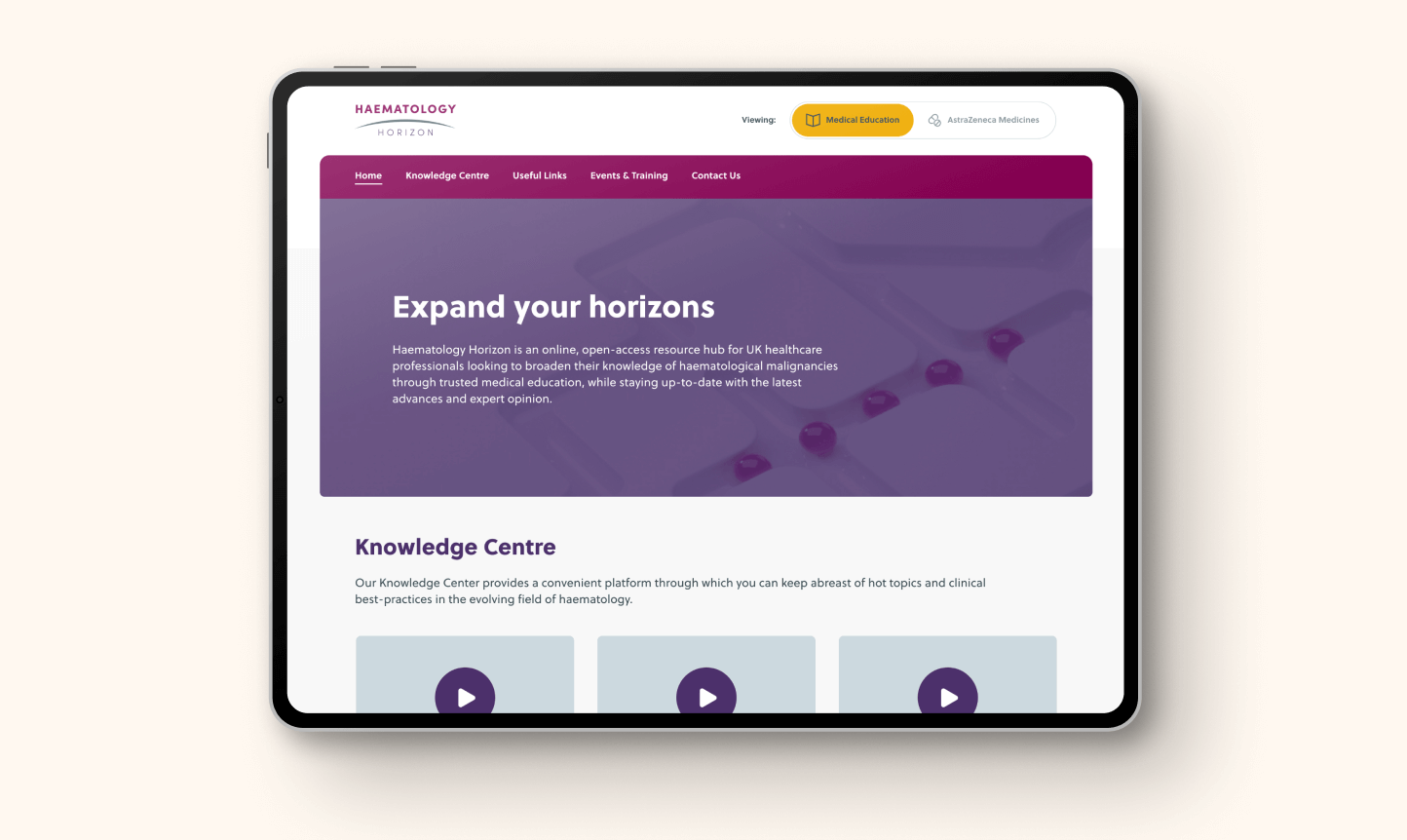Oncology Knowledge into Practice is a free independent education hub, serving healthcare professionals with a wealth of resources.
However, as the platform evolved to incorporate new features at a rapid pace, user experience suffered, leaving visitors bewildered and unable to access desired information. Collaborating closely with another UX Designer, our mission was to identify the site's pain points and deliver a comprehensive refresh, ensuring seamless navigation and enhanced usability for all users.